Data ingestion and CRUD
A guide on how to prepare, send, and update your data, so you get relevant results right away
Upload products
Zevi.ai offers two options for uploading product catalogs to our servers: CSV file or API. We recommend using the API option for optimal efficiency and convenience. However, if preferred, you may also choose to upload your catalog as a CSV file.
- Upload via CSV
For a simple and straightforward start, Zevi.AI allows you to upload your product catalog using a CSV file format. Please note that there is a file size limit of 10 MB each time you upload.
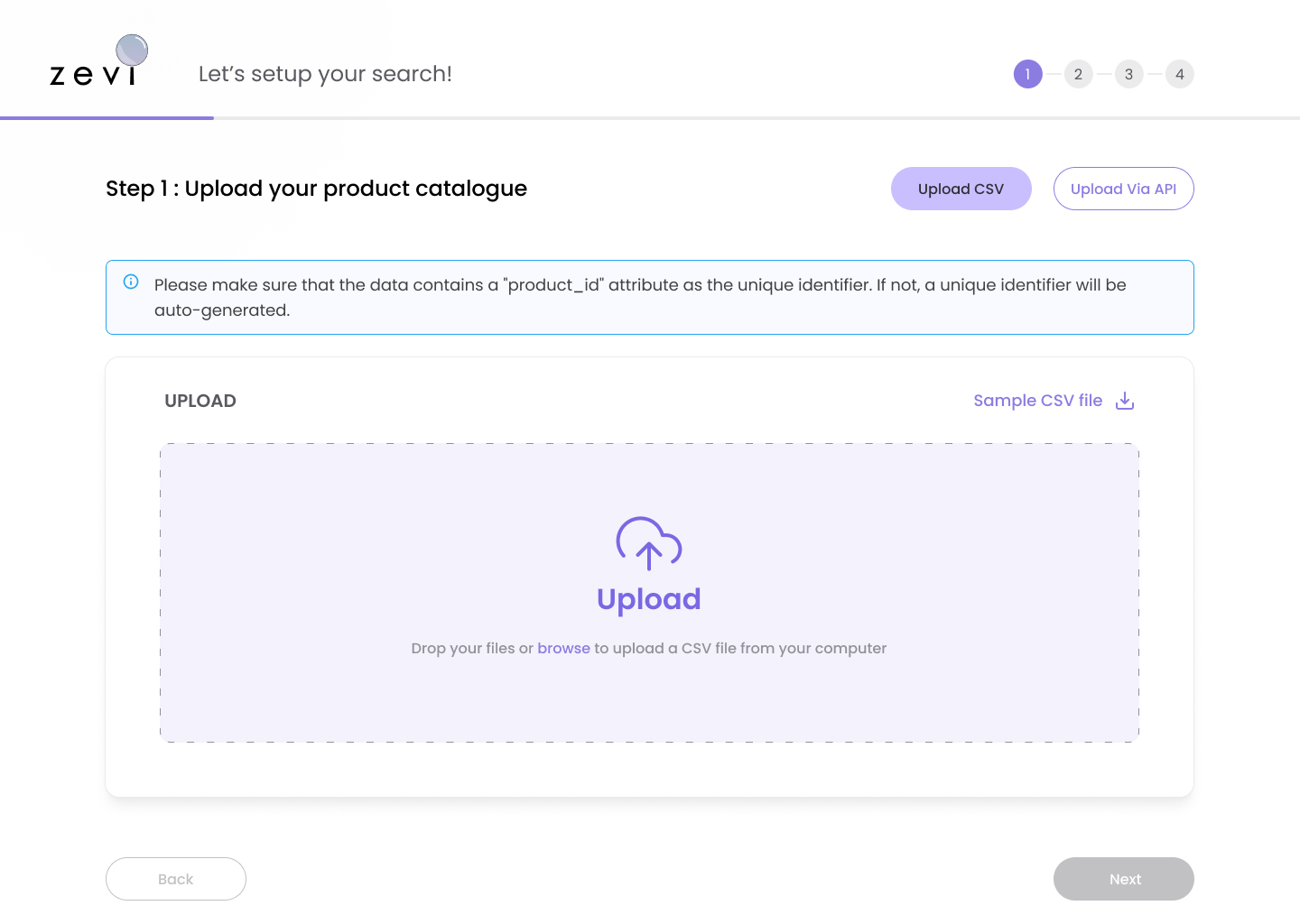
- Upload via API
Developers are encouraged to use our APIs for catalog management, offering greater control and customization options. Our APIs provide robust functionality and seamless integration with existing systems, ensuring efficient and scalable management.
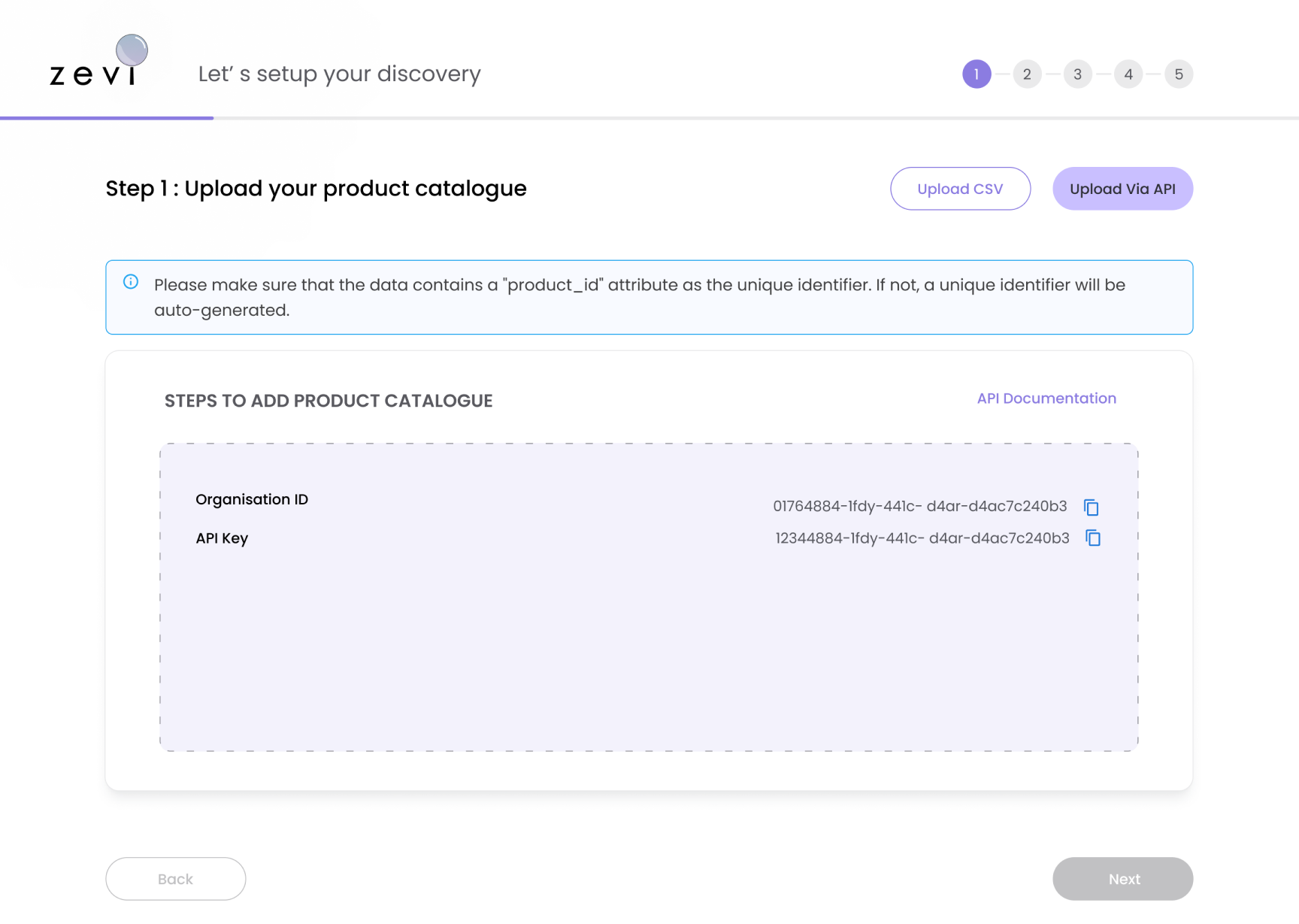
Select language
Zevi.ai offers a unique feature that enables searches in language combinations such as Hinglish (Hindi+English) and Spanglish (Spanish+English), even though our product catalog is currently available only in English. We aim to ensure that our users can comfortably use our platform in their preferred language, regardless of their geographical location.
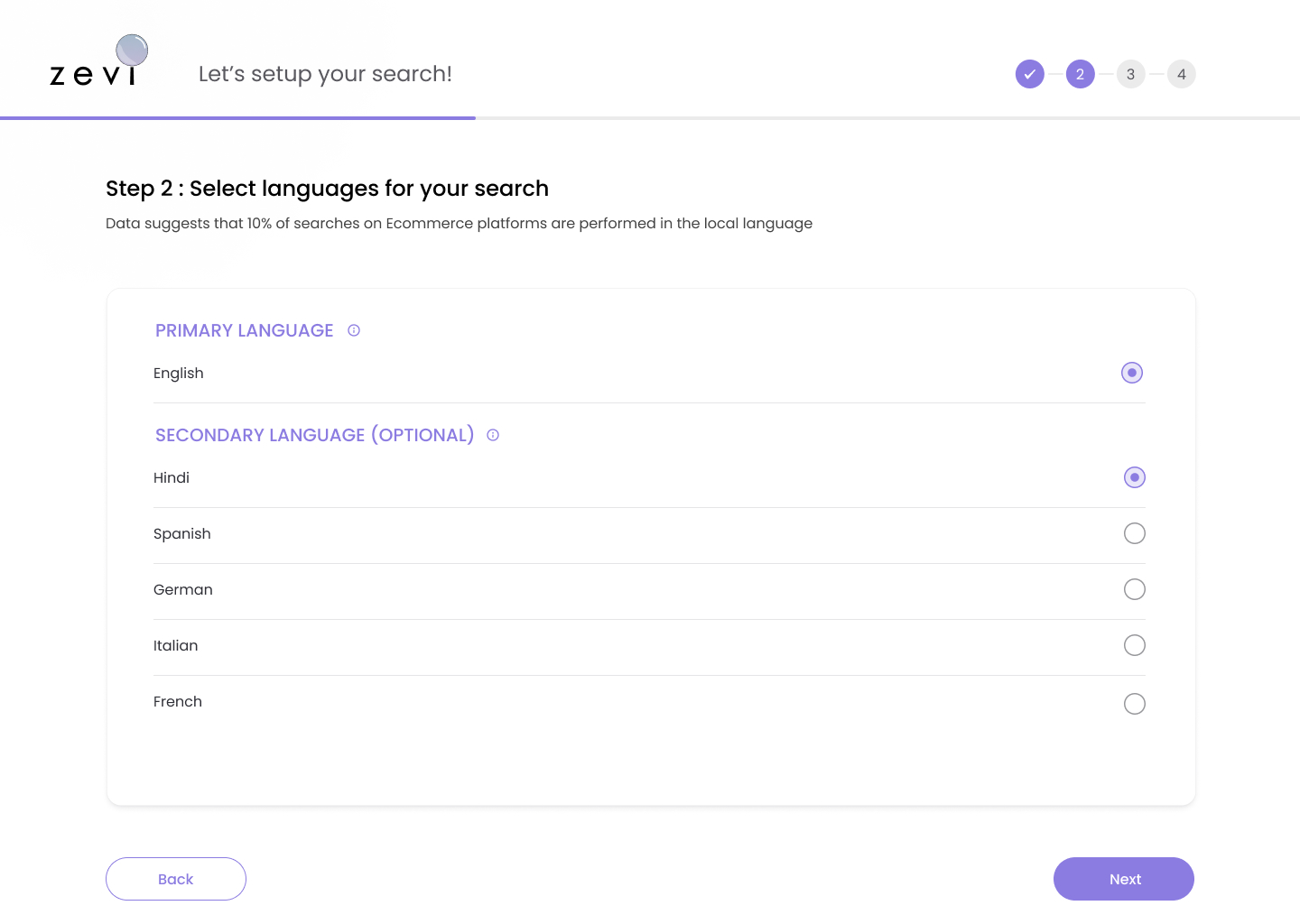
Select attributes for indexing
After uploading the product catalog via CSV or API, Zevi prompts users to map and select the relevant attributes. This ensures accurate smart suggestions and search results, improving the overall user experience.
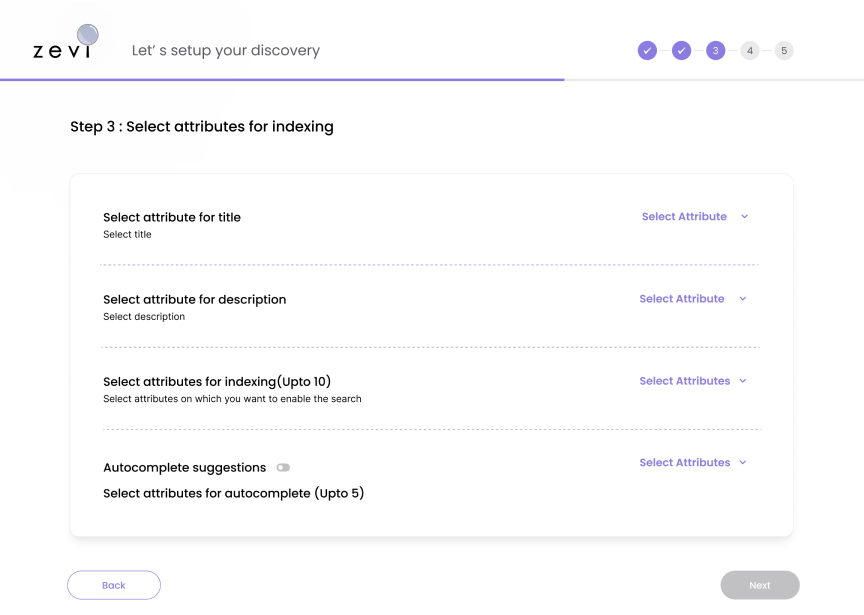
Product catalog API
Customers can manage their products catalogs by using the below API's provided by Zevi. Details for the each of the endpoint which you can utilize to manage your product catalogs are as below :
1. Create products API
All product ids must be unique and new. If any of the product ids match with the currently saved products, no products will be inserted and the request will be rejected.
Endpoint
Limit :
Sample Request :
curl -L -X POST 'https://api.zevi.ai/2023-01/products' \ -H 'X-Zevi-Org-Id: 63b5a4f23d3d68e12be783d9' \ -H 'X-Zevi-Api-Key: 9a940c8f-4609-4fa8-acab-5f4d55facfef' \ -H 'Content-Type: application/json' \ --data-raw '{ "products": [{ "product_id": "148576483920", "title": "Chocolate" }] }'
Sample Response :
Status Code :
{ "message": "Products added successfully" }
2. Get products API
All product ids must be unique and new. If any of the product ids match with the currently saved products, no products will be inserted and the request will be rejected.
Endpoint
Sample Request :
curl -L -X GET 'https://api.zevi.ai/2023-01/products' \ -H 'X-Zevi-Org-Id: 63b5a4f23d3d68e12be783d9' \ -H 'X-Zevi-Api-Key: 9a940c8f-4609-4fa8-acab-5f4d55facfef' \ -H 'Content-Type: application/json' \ --data-raw '{ "per_page": 25, "page": 1, "product_ids": "129837,546372" }'
Sample Response :
Status Code :
{ "products": [ { "product_id": "129837", "title": "Chocolate", "createdAt": "2023-01-09T19:43:25.014Z", "updatedAt": "2023-01-09T20:49:24.350Z" }, { "product_id": "546372", "title": "Candy", "createdAt": "2023-01-09T19:43:28.059Z", "updatedAt": "2023-01-09T19:43:28.059Z" } ] }
3. Update products API
All product ids must be present. The request will not update any product if any of the product ids are not currently present. If all the products are present then products will be updated.
Sample Request :
Endpoint
curl -L -X PATCH 'https://api.zevi.ai/2023-01/products' \ -H 'X-Zevi-Org-Id: 63b5a4f23d3d68e12be783d9' \ -H 'X-Zevi-Api-Key: 9a940c8f-4609-4fa8-acab-5f4d55facfef' \ -H 'Content-Type: application/json' \ --data-raw '{ "products": [{ "product_id": "129837", "title": "Chocolate" }] }'
Sample Response :
Status Code :
{ "message": "Products updated successfully" }
4. Upsert products API
If a product is present then it will be updated. If a product does not exist, it will be created.
Endpoint
Sample Request :
curl -L -X PUT 'https://api.zevi.ai/2023-01/products' \ -H 'X-Zevi-Org-Id: 63b5a4f23d3d68e12be783d9' \ -H 'X-Zevi-Api-Key: 9a940c8f-4609-4fa8-acab-5f4d55facfef' \ -H 'Content-Type: application/json' \ --data-raw '{ "products": [{ "product_id": "129837", "title": "Chocolate" }] }'
Sample Response :
Status Code :
{ "message": "Products created/updated successfully" }
5. Delete products API
If a product is present then it will be updated. If a product does not exist, it will be created.
Endpoint
Sample Request :
curl -L -X DELETE 'https://api.zevi.ai/2023-01/products' \ -H 'X-Zevi-Org-Id: 63b5a4f23d3d68e12be783d9' \ -H 'X-Zevi-Api-Key: 9a940c8f-4609-4fa8-acab-5f4d55facfef' \ -H 'Content-Type: application/json' \ --data-raw '{ "products": [{ "product_id": "148576483920", }] }'
Sample Response :
Status Code :
{ "message": "products deleted successfully" }